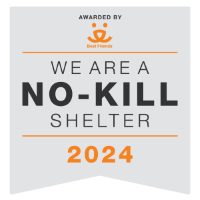Facebook Fundraising
Facebook Fundraising is perfect for birthdays, holidays, memorials and tributes, or any event that is special to you.
You tell your story, in your words, about why HSS is important to you. Then share your story with your personal network of friends on Facebook. They donate. It’s that simple.
Learn how to set up your Facebook fundraiser in less time it takes to order lunch with these easy-to-understand steps below!
Create a nonprofit fundraiser using your computer:
- On your computer, login to Facebook.
- On the left, click
Fundraisers.
- Tip: If you don’t see Fundraisers on the left, then click See more.
- On the left, click Raise money.
- Click Nonprofit.
- You can either:
- Scroll to find the nonprofit you want to raise money for
- Type into the search bar to find the nonprofit you want to raise money for
- Select the nonprofit.
- On the left, enter:
- The goal amount of money you want to raise
- The currency you want the funds to be in
- Click Create.
You’ll see a screen pop up where you can invite your friends to donate to your fundraiser, share your fundraiser in your feed, or donate to the fundraiser yourself.
If you’re not ready to do any of those things, click Not now.
Create a nonprofit fundraiser using your iPhone
- On your iPhone or iPad, open the Facebook app.
- Tap
in the bottom right of Facebook.
- Tap
Fundraisers.
- Tap Create fundraiser.
- You can either:
- Scroll to find the nonprofit you want to raise money for
- Type into the search bar to find the nonprofit you want to raise money for
- Tap on the nonprofit.
- Enter:
- The goal amount of money you want to raise
- The currency you want the funds to be in
- Tap Create at the bottom.
You’ll see a screen where you can invite your friends to donate to your fundraiser, share your fundraiser in your feed, or donate to the fundraiser yourself.
If you’re not ready to do any of those things, at the top left, tap X
Create a nonprofit fundraiser using your Android
- On your Android, open the Facebook app.
- Tap
in the top right of Facebook.
- Tap
Fundraisers.
- Tap Create fundraiser.
- You can either:
- Scroll to find the nonprofit you want to raise money for
- Type into the search bar to find the nonprofit you want to raise money for
- Tap on the nonprofit.
- Enter:
- The goal amount of money you want to raise
- The currency you want the funds to be in
- Tap Create at the bottom.
You’ll see a screen where you can invite your friends to donate to your fundraiser, share your fundraiser in your feed, or donate to the fundraiser yourself.
If you’re not ready to do any of those things, at the top left, tap X.
Questions? Email info@humanesocietyofsedona.org or message us on Facebook. We’re happy to help!